Citroen C3: Ease of use and comfort / Front seats
Citroen C3 2016-2026 Owners Manual / Ease of use and comfort / Front seats
 For safety reasons, seat
adjustments
must only be made when the vehicle is
stationary.
For safety reasons, seat
adjustments
must only be made when the vehicle is
stationary.
 Before moving the seat
backwards,
ensure that there is no person or object
that might prevent the full travel of the seat.
There is a risk of trapping or pinching
passengers if present in the rear seats or of
jamming the seat if large objects are placed
on the floor behind the seat.
Before moving the seat
backwards,
ensure that there is no person or object
that might prevent the full travel of the seat.
There is a risk of trapping or pinching
passengers if present in the rear seats or of
jamming the seat if large objects are placed
on the floor behind the seat.
Adjustments
Forwards-backwards
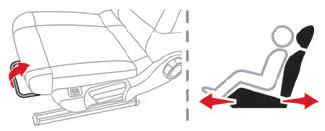
- Raise the control bar and slide the seat forwards or backwards.
- Release the bar to lock the seat in position on one of the notches.
Backrest angle
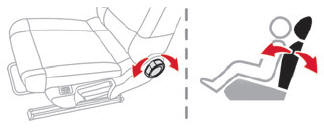
Turn the knob to adjust the backrest.
Height
(driver only)
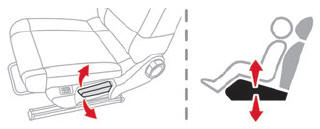
- Pull the control upwards to raise the seat or push it downwards to lower the seat, until the position required is obtained.
 Correct driving position
Correct driving position
For safety reasons,
adjustments must
only be made when the vehicle is
stationary.
Before taking to the road and to make the most
of the ergonomic layout of the instruments and
controls, carry out these adjustments in the
following order:
head restraint height...
 Heated seats
Heated seats
With the engine running, use the adjustment
knob to switch on and select the level of heating
required:
0 : Off.
1 : Low.
2 : Medium.
3 : High.
The front seats can be heated individually...
Other information:
Citroen C3 2016-2026 Owners Manual: Under-inflation detection
This system automatically checks the pressures of the tyres while driving. It compares the information given by the wheel speed sensors with reference values, which must be reinitialised every time the tyre pressures are adjusted or a wheel changed...
Citroen C3 2016-2026 Owners Manual: First steps
Example of a "voice command" for navigation: "Navigate to address, 11 Regent Street, London". Example of a "voice command" for the radio and media: "Play artist, Madonna". Example of a "voice command" for the telephone: "Call David Miller". The voice commands, with a choice of 12 languages (English, French, Italian, Spanish, German, Dutch, Portuguese, Polish, Turkish, Russian, Arabic, Br..
Categories
- Manuals Home
- 3rd Generation C3 Owners Manual
- 3rd Generation C3 Service Manual
- Switching on/pausing. Changing the cruise speed setting
- Manual child lock
- AdBlue® range indicators (BlueHDi)
- New on site
- Most important about car
Copyright © 2026 www.citroenc3.org
