Citroen C3: Trip computer / Trip reset
The reset is performed when the trip counter is displayed.
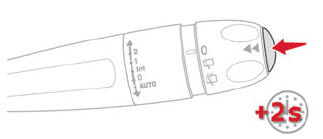
- Press the button on the end of the wiper control stalk for more than two seconds.

- Press the thumbwheel on the steering wheel for more than two seconds.
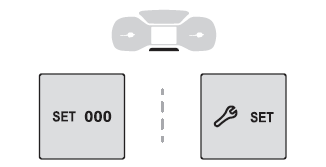
- Press this button for more than 2 seconds.
 Information display
Information display
Details are displayed successively.
Trip mileage.
Range.
Current fuel consumption.
Average speed.
Stop & Start time counter.
Information from the speed limit recognition
system...
 A few definitions…
A few definitions…
Range
(miles or km)
The distance which can still be
travelled
with the fuel remaining in the tank (at the
average fuel consumption seen over the last few
miles (kilometres) travelled)...
Other information:
Citroen C3 2016-2026 Owners Manual: Towing device. Load reduction mode
Towing device Load distribution Distribute the load in the trailer so that the heaviest items are as close as possible to the axle, and the nose weight approaches the maximum permitted without exceeding it. Air density decreases with altitude, thus reducing engine performance...
Citroen C3 2016-2026 Owners Manual: Changing the battery
A message is displayed on the instrument panel when the battery needs changing. Without Keyless Entry and Starting Battery type: CR2032 / 3 volts. With Keyless Entry and Starting Battery type: CR2032 / 3 volts. Unclip the cover by inserting a small screwdriver in the slot and raise the cover...
Categories
- Manuals Home
- 3rd Generation C3 Owners Manual
- 3rd Generation C3 Service Manual
- Operation
- Refuelling
- AdBlue® (BlueHDi)
- New on site
- Most important about car
Copyright © 2026 www.citroenc3.org
