Citroen C3: Trip computer / Information display
Details are displayed successively.
- Trip mileage.
- Range.
- Current fuel consumption.
- Average speed.
- Stop & Start time counter.
- Information from the speed limit recognition system.
Instruments
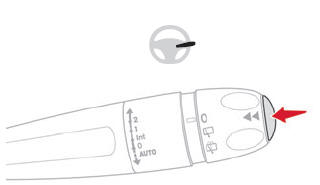
- Press the button located on the end of the wiper control stalk.

- Or press the thumbwheel on the steering wheel.
 Trip computer
Trip computer
I..
 Trip reset
Trip reset
The reset is performed when the trip counter is
displayed.
Press the button on the end of the wiper
control stalk for more than two seconds.
Press the thumbwheel on the steering wheel
for more than two seconds...
Other information:
Citroen C3 2016-2026 Owners Manual: Localised Assistance Call
If the vehicle breaks down, press button 2 for more than 2 seconds to request assistance (confirmed by a voice message*). Pressing again immediately cancels the request. Privacy mode allows you to manage the level of sharing (data and/or position) between your vehicle and the CITROËN brand...
Citroen C3 2016-2026 Owners Manual: AIRBUMP® protections
Located on the sides of your vehicle, they protect the bodywork by resisting everyday bumps and scrapes caused by parking posts, opening doors, scratches, etc. Maintenance of AIRBUMP® The AIRBUMP® do not require any specific maintenance. Clean them using water or one of the products available from a CITROËN dealer...
Categories
- Manuals Home
- 3rd Generation C3 Owners Manual
- 3rd Generation C3 Service Manual
- Orange warning/indicator lamps
- AdBlue® range indicators (BlueHDi)
- Automatic air conditioning
- New on site
- Most important about car
Copyright © 2026 www.citroenc3.org
