Citroen C3: Cruise control / Steering mounted control
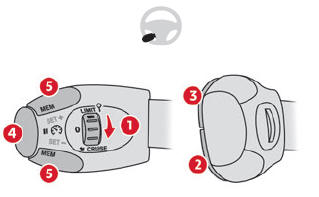
- ON (CRUISE position) / OFF
- Activation of cruise control at the current speed / decrease speed setting
- Activation of cruise control at the current speed / increase speed setting
- Pausing / resumption of cruise control with the speed setting previously stored
- Use the speed suggested by the Speed Limit Recognition and Recommendation (MEM display)
For more information on the Speed Limit Recognition and Recommendation, refer to the corresponding section.
 Cruise control
Cruise control
Refer to the General recommendations on the
use of driving and manoeuvring aids and to
Cruise control - particular recommendations.
This system automatically keeps
the
vehicle’s speed at the cruise value
programmed by the driver (speed setting),
without using the accelerator pedal...
 Information displayed on the instrument panel
Information displayed on the instrument panel
Cruise control pause/resume
Cruise control mode selection
Speed setting value
Speed suggested by the Speed Limit
recognition and recommendation system
..
Other information:
Citroen C3 2016-2026 Owners Manual: Stop & Start
The Stop & Start function puts the engine temporarily into standby - STOP mode - during phases when the vehicle is stopped (red lights, queues, etc.). The engine restarts automatically - START mode - as soon as the driver wishes to move off again. Primarily designed for urban use, the function is intended to reduce fuel consumption and exhaust emissions as well as the noise level when ..
Citroen C3 2016-2026 Owners Manual: Equipment configuration for vehicles without screen
If your vehicle does not have an audio system or a touch screen, you can still configure some equipment by using the LCD text instrument panel display. Control buttons A long press of this button takes you to the configuration menu, a short press confirms. Pressing one of these buttons lets you move in a menu, a list; change a value. Pressing this button takes you back up a level or ..
Categories
- Manuals Home
- 3rd Generation C3 Owners Manual
- 3rd Generation C3 Service Manual
- Orange warning/indicator lamps
- Automatic air conditioning
- Switching on/pausing. Changing the cruise speed setting
- New on site
- Most important about car
Copyright © 2026 www.citroenc3.org
