Citroen C3: Instruments / Setting the date and time
Citroen C3 2016-2026 Owners Manual / Instruments / Setting the date and time
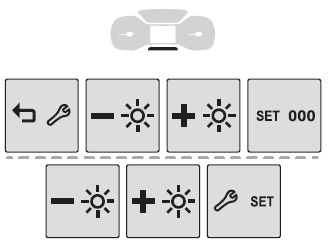
You can adjust the date and time in the instrument panel display.
 Hold this button down.
Hold this button down. Press one of these buttons
to select the
setting to be changed.
Press one of these buttons
to select the
setting to be changed. Press this button briefly
to confirm.
Press this button briefly
to confirm. Press one of these buttons
to change
the setting and confirm again to register
the change.
Press one of these buttons
to change
the setting and confirm again to register
the change.
 Lighting dimmer
Lighting dimmer
Allows manual adjustment of the brightness of
the instrument panel and touch screen according
to the outside lighting.
Only works when the vehicle lamps are on
(except daytime running lamps) and in night
mode...
 Access
Access
..
Other information:
Citroen C3 2016-2026 Owners Manual: Radio
Selecting a station Press Radio Media to display the main page. Press on "Frequency". Press one of the buttons to perform an automatic search for radio stations. Or Move the slider to manually search for frequencies up or down. Or Press Radio Media to display the main page. Press the "OPTIONS" button to go to the secondary page. Select "Radio stations" on the secondary page. Press ..
Citroen C3 2016-2026 Owners Manual: General operation
Recommendations This screen is of the capacitive type. Do not use pointed objects on the touch screen. Do not touch the touch screen with wet hands. Use a soft, clean cloth to clean the touch screen. Principles Use the buttons arranged below the touch screen for access to the menus, then press the virtual buttons on the touch screen. Some menus may display across two pages: press the "..
Categories
- Manuals Home
- 3rd Generation C3 Owners Manual
- 3rd Generation C3 Service Manual
- LCD symbols instrument panel
- AdBlue® range indicators (BlueHDi)
- Speed limiter
- New on site
- Most important about car
Copyright © 2026 www.citroenc3.org
