Citroen C3: Instruments / Lighting dimmer
Citroen C3 2016-2026 Owners Manual / Instruments / Lighting dimmer
Allows manual adjustment of the brightness of the instrument panel and touch screen according to the outside lighting.
Only works when the vehicle lamps are on (except daytime running lamps) and in night mode.
Two buttons
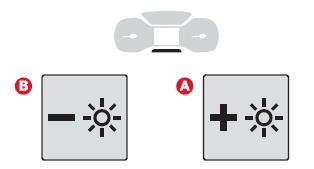
With the lamps on, press button A to increase the brightness of the lighting, or button B to decrease it.
Release the button when the desired brightness is reached.
Touch screen
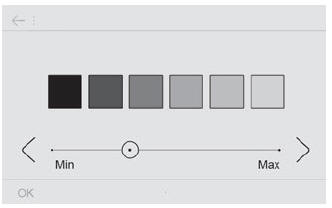
- In the Settings menu, select "Brightness".
- Adjust the brightness by pressing the arrows or moving the slider.
 The brightness can be set
differently for
day mode (lighting control stalk in
position "0") and night mode (lighting control
stalk in any other position).
The brightness can be set
differently for
day mode (lighting control stalk in
position "0") and night mode (lighting control
stalk in any other position).
 A few definitions…
A few definitions…
Range
(miles or km)
The distance which can still be
travelled
with the fuel remaining in the tank (at the
average fuel consumption seen over the last few
miles (kilometres) travelled)...
 Setting the date and time
Setting the date and time
You can adjust the date and time in the
instrument panel display.
Hold this button down.
Press one of these buttons
to select the
setting to be changed...
Other information:
Citroen C3 2016-2026 Owners Manual: DAB (Digital Audio Broadcasting) radio
Terrestrial Digital Radio Digital radio provides higher quality sound. The various "multiplexes/ensembles" offer a choice of radio stations organised in alphabetical order. Press Radio Media to display the main page. Press the "OPTIONS" button to access the secondary page...
Citroen C3 2016-2026 Owners Manual: Telephone
Pairing a Bluetooth® telephone Up to 10 phones can be paired to the system. Activate the Bluetooth function on the telephone beforehand and ensure that it is "visible to all" (telephone configuration). To complete the pairing, whichever procedure is used (from the telephone or from the system), ensure that the code is the same in the system and in the telephone...
Categories
- Manuals Home
- 3rd Generation C3 Owners Manual
- 3rd Generation C3 Service Manual
- Android Auto smartphone connection
- Speed limiter
- Setting the date and time
- New on site
- Most important about car
Copyright © 2026 www.citroenc3.org
