Citroen C3: Spare wheel / Fitting a wheel
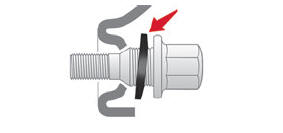
 Fitting a
steel or ‘space-saver’ type
spare wheel
Fitting a
steel or ‘space-saver’ type
spare wheel
If the vehicle is equipped with alloy wheels, the washers do not make contact with the steel or ‘space-saver’ type spare wheel. The wheel is secured by the conical surface of each bolt.
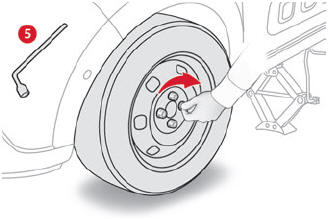
- Fit the wheel on the hub.
- Screw in the bolts by hand as far as possible.
- Pre-tighten the bolts using the wheelbrace 5 only.
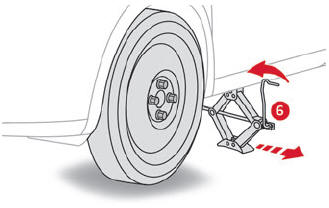
- Lower the vehicle again fully.
- Fold jack 6 and remove it.
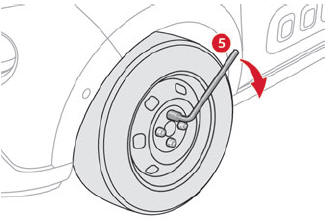
- Tighten the bolts using the wheelbrace 5 only.
- Refit the bolt covers to each of the bolts (depending on equipment).
- Store the tools.
 Removing a wheel
Removing a wheel
Parking the vehicle
Immobilise the vehicle where it does
not obstruct traffic: the ground must be level,
stable and non-slippery.
With a manual gearbox, engage first gear
to lock the wheels, apply the parking brake, unless it is programmed to be in
automatic
mode, and switch off the ignition...
 Putting the spare wheel back in place. After changing a wheel
Putting the spare wheel back in place. After changing a wheel
Putting the spare wheel back in place
Put the spare wheel back in place in its
housing.
Slacken the nut on the bolt by a few turns.
Position the fastening device (nut and bolt) in
the middle of the wheel...
Other information:
Citroen C3 2016-2026 Owners Manual: Compatibility of fuels
Petrol fuels conforming to the EN228 standard containing up to 5% and 10% ethanol respectively. Diesel fuels conforming to the EN590, EN16734 and EN16709 standards and containing up to 7%, 10%, 20% and 30% fatty acid methyl ester respectively. The use of B20 or B30 fuels, even occasionally, imposes special maintenance conditions referred to as "Arduous conditions"...
Citroen C3 2016-2026 Owners Manual: Running out of fuel (Diesel)
With Diesel engines, the fuel system must be primed if you run out of fuel. Before starting to prime the system, it is essential to put at least 5 litres of Diesel into the fuel tank. For more information on Refuelling and on Misfuel prevention (Diesel), please refer to the corresponding section...
Categories
- Manuals Home
- 3rd Generation C3 Owners Manual
- 3rd Generation C3 Service Manual
- Switching on/pausing. Changing the cruise speed setting
- Manual child lock
- Android Auto smartphone connection
- New on site
- Most important about car
Copyright © 2026 www.citroenc3.org
