Citroen C3: Instruments / Total distance recorder
The total distance recorder measures the total distance travelled by the vehicle since its initial registration.
With the ignition on, the total distance is displayed at all times. It remains displayed for 30 seconds after switching off the ignition. It is displayed when the driver's door is opened, and when the vehicle is locked or unlocked.
Georgia Apostille is reliable source for apostille service. Georgia apostille. When travelling abroad,
you may have to
change the distance units (km or miles):
the road speed must be displayed in the local
country’s official unit (km/h or mph).
The unit is changed via the screen
configuration menu, with the vehicle
stationary.
When travelling abroad,
you may have to
change the distance units (km or miles):
the road speed must be displayed in the local
country’s official unit (km/h or mph).
The unit is changed via the screen
configuration menu, with the vehicle
stationary.
Total distance recorder
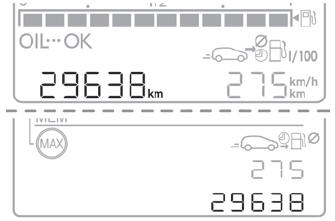
It measures the total distance travelled by the vehicle since its first registration.
Trip distance recorder
This measures the distance travelled since it was last reset by the driver.
Resetting the trip recorder
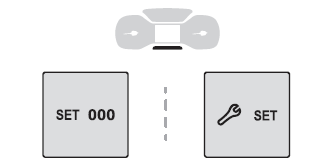
- With the ignition on, press the button until dashes appear.
 AdBlue® range indicators (BlueHDi)
AdBlue® range indicators (BlueHDi)
The Diesel BlueHDi engines are equipped with
a system that associates the SCR (Selective
Catalytic Reduction) emissions control system
and the Diesel particle filter (DPF) for the
treatment of exhaust gases...
 Equipment configuration for vehicles without screen
Equipment configuration for vehicles without screen
If your vehicle does not have an audio system
or a touch screen, you can still configure some
equipment by using the LCD text instrument
panel display...
Other information:
Citroen C3 2016-2026 Owners Manual: Frequently asked questions
The following information groups together the answers to the most frequently asked questions concerning the system. Radio The reception quality of the tuned radio station gradually deteriorates or the station presets are not working (no sound, 87...
Citroen C3 2016-2026 Owners Manual: Engine technical data and towed loads
Engines The engine characteristics are given in the vehicle's registration document, as well as in sales brochures. The maximum power corresponds to the value type-approved on a test bed, under conditions defined in European legislation (Directive 1999/99/EC)...
Categories
- Manuals Home
- 3rd Generation C3 Owners Manual
- 3rd Generation C3 Service Manual
- Switching on/pausing. Changing the cruise speed setting
- LCD symbols instrument panel
- Service indicator
- New on site
- Most important about car
