Citroen C3: In the event of a breakdown / Tool kit
Set of tools supplied with the vehicle. Its content depends on your vehicle's equipment:
- Temporary puncture repair kit.
- Spare wheel.
Accessing the tools
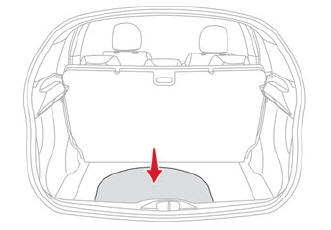
List of tools
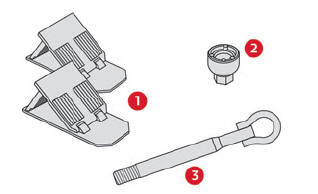
- Chocks to immobilise the vehicle (depending on equipment)
- Socket for the wheel security bolts (located in
the glove box) (depending on equipment)
For adapting the wheelbrace to the special ‘security’ bolts.
- Removable towing eye
For more information on Towing the vehicle and using the removable towing eye, refer to the corresponding section.
With temporary puncture repair kit
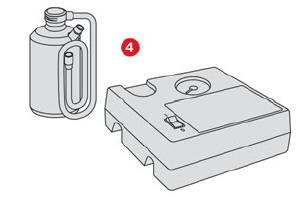
- 12 V compressor with a cartridge of sealant
and a speed limit sticker
For temporary repair of a tyre and to adjust the tyre pressure.
For more information about the Temporary puncture repair kit, refer to the corresponding section.
With spare wheel
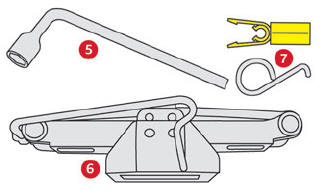
- Wheelbrace
For removing the wheel trim and the wheel bolts.
- Jack with integrated handle
To raise the vehicle.
- Wheel bolt cap removal tool (depending on
equipment)
For removing the wheel bolt head finishers on alloy wheels.
For further information on the Spare wheel, please refer to the corresponding section.
 These tools are specific
to the vehicle
and may vary according to the level of
equipment.
These tools are specific
to the vehicle
and may vary according to the level of
equipment.
Do not use them for any other purpose.
 The jack must only be used
to change a
wheel with a damaged or punctured tyre.
The jack must only be used
to change a
wheel with a damaged or punctured tyre.
Do not use any jack other than the one supplied with the vehicle.
If the vehicle does not have its original jack, 8 contact a CITROËN dealer or a qualified workshop to obtain the one that was intended by the manufacturer.
The jack meets European standards, as defined in the Machinery Directive 2006/42/CE.
The jack does not require any maintenance.
 Running out of fuel (Diesel)
Running out of fuel (Diesel)
With Diesel engines, the fuel system must be
primed if you run out of fuel.
Before starting to prime the system, it is
essential to put at least 5 litres of Diesel into the
fuel tank...
 Temporary puncture repair kit
Temporary puncture repair kit
Scan the QR Code on page 3
to view
explanatory videos.
Made up of a compressor and a sealant
cartridge, it allows you to carry out a temporary
repair of the tyre so that you can drive to the
nearest garage...
Other information:
Citroen C3 2016-2026 Owners Manual: Charging the battery using a battery charger
For optimum service life of the battery, it is essential to maintain an adequate state of charge. In some circumstances, it may be necessary to charge the battery: using the vehicle mainly for short journeys; if the vehicle is to be taken off the road for several weeks...
Citroen C3 2016-2026 Owners Manual: Electric child lock
This control prevents the opening of the rear doors using their interior handles. Activation/Deactivation With the ignition on, press this button to activate/deactivate the child lock. A message is displayed, confirming activation/ deactivation of the child lock...
Categories
- Manuals Home
- 3rd Generation C3 Owners Manual
- 3rd Generation C3 Service Manual
- Energy economy mode
- Orange warning/indicator lamps
- Automatic air conditioning
- New on site
- Most important about car
