Citroen C3: Back-up procedures / Reinitialising the remote control
Citroen C3 2016-2026 Owners Manual / Access / Back-up procedures / Reinitialising the remote control
Following replacement of the battery or in the event of a fault, it may be necessary to reinitialise the remote control.
Without Keyless Entry and Starting
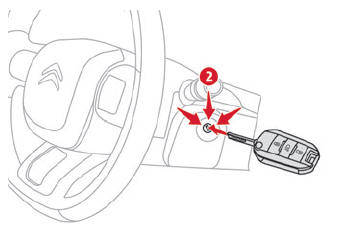
- Switch off the ignition.
- Return the key to position 2 (Ignition on).
- Immediately press the closed padlock button for a few seconds.
- Switch off the ignition and remove the key 2 from the switch.
The remote control is now fully operational again.
With Keyless Entry and Starting
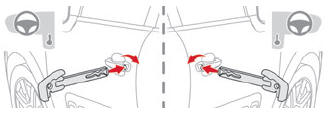
- Insert the mechanical key (incorporated into the remote control) into the lock to open the vehicle.

- Place the electronic key against the back-up reader on the steering column and hold it there until the ignition is switched on.
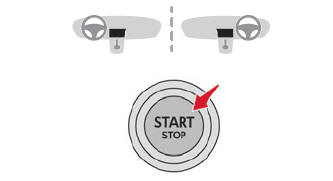
- Switch on the ignition by pressing the "START/STOP" button.
- With a manual gearbox, place the gear lever in neutral then fully depress the clutch pedal.
- With an automatic gearbox, while in mode P, depress the brake pedal.
If the fault persists after reinitialisation, contact a CITROËN dealer or a qualified workshop without delay.
 Changing the battery
Changing the battery
A message is displayed on the instrument panel
when the battery needs changing.
Without Keyless Entry and Starting
Battery type: CR2032 / 3 volts.
With Keyless Entry and Starting
Battery type: CR2032 / 3 volts...
 Doors
Doors
Opening
From outside
After unlocking the vehicle or with the
"Keyless Entry and Starting" system electronic
key in the recognition zone, pull the door handle...
Other information:
Citroen C3 2016-2026 Owners Manual: Remote control function
The remote control can be used for the following remote functions, depending on version: Unlocking / Locking / Deadlocking the vehicle. Opening the fuel tank cap. Remote operation of lighting. Activating / Deactivating the alarm. Locating the vehicle...
Citroen C3 2016-2026 Owners Manual: Headlamp beam height adjustment
To avoid causing a nuisance to other road users, the height of the headlamp beams should be adjusted according to the load in the vehicle. 0. (Initial adjustment) Driver only or driver + front passenger -. Driver + front passenger + rear passengers 1...
Categories
- Manuals Home
- 3rd Generation C3 Owners Manual
- 3rd Generation C3 Service Manual
- CITROËN ConnectedCAM®
- ISOFIX child seats
- Central locking not functioning
- New on site
- Most important about car
Copyright © 2026 www.citroenc3.org
