Citroen C3: Driving / CITROËN ConnectedCAM®
(Depending on country of sale.)
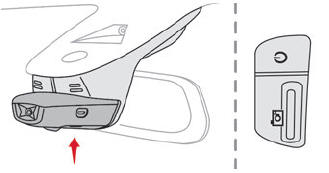
This camera, installed at the top of the windscreen and connected wirelessly, allows you to:
- Take photos and videos on demand and share them.
- Send the vehicle's GPS coordinates to a smartphone.
- Record videos automatically in the event of a vehicle impact.
 As the use of the CITROËN
ConnectedCAM® is under your control
and your responsibility, you must comply with
the regulations for the protection of personal
data (images of other people, vehicle number
plates, protected buildings, etc.). Check first
that your insurance company accepts the
footage collected from the CITROËN
ConnectedCAM® as evidence.
As the use of the CITROËN
ConnectedCAM® is under your control
and your responsibility, you must comply with
the regulations for the protection of personal
data (images of other people, vehicle number
plates, protected buildings, etc.). Check first
that your insurance company accepts the
footage collected from the CITROËN
ConnectedCAM® as evidence.
 Without exception, any
action which the
driver takes concerning the camera must
be with the vehicle stationary.
Without exception, any
action which the
driver takes concerning the camera must
be with the vehicle stationary.
Operation
To use all camera functions, you must perform the following operations:
- Download the CITROËN
ConnectedCAM® application onto a smartphone.
- Pair the smartphone with the camera following the instructions given by the application.
Pairing is necessary at the first connection. After this it will be automatic.
The default pairing code is: “ConnectedCAM”.
On/Off
 Press and hold this button
to switch
the camera on/off (confirmed by the
indicator lamp coming on/going off).
Press and hold this button
to switch
the camera on/off (confirmed by the
indicator lamp coming on/going off).
When the camera is switched on, video recording is automatic and permanent. The status of the function is stored when the ignition is switched off.
Managing photos and videos
 Press this button briefly
to take a
photo.
Press this button briefly
to take a
photo.
An audible signal confirms that the request has been acknowledged.
 Press and hold this button
to record a
video.
Press and hold this button
to record a
video.
A micro USB socket also allows the data from the camera to be saved onto other media such as computers, tablets, etc.
Thanks to the CITROËN ConnectedCAM® application, you can then automatically and immediately share your photos and videos on social networks or by email.
An audible signal confirms that the request has been acknowledged.
Resetting the system
 Press and hold these 2
buttons
simultaneously to reset the
system.
Press and hold these 2
buttons
simultaneously to reset the
system.
This action erases all data recorded in the camera and reinitialises the camera’s default pairing code.
 For safety reasons, the
driver must not
use the CITROËN ConnectedCAM®
application from a smartphone while driving.
He or she must perform any action requiring
sustained attention when the vehicle is
stationary.
For safety reasons, the
driver must not
use the CITROËN ConnectedCAM®
application from a smartphone while driving.
He or she must perform any action requiring
sustained attention when the vehicle is
stationary.
Malfunction
 When a system fault occurs, the
indicator
lamp in the button flashes.
When a system fault occurs, the
indicator
lamp in the button flashes.
Have the system checked by a CITROËN dealer or a qualified workshop.
 Reinitialisation. Malfunction
Reinitialisation. Malfunction
Reinitialisation
The system must be reinitialised after any
adjustment to the pressure of one or more tyres,
and after changing one or more wheels.
Before reinitialising the
system, make
sure that the pressures of the four tyres
are correct for the conditions of use of the
vehicle and conform to the values written on
the tyre pressure label...
 Driving and manoeuvring aids - General recommendations
Driving and manoeuvring aids - General recommendations
Driving and manoeuvring
aids cannot, in
any circumstances, replace the need for
vigilance on the part of the driver.
The driver must comply with the Highway
Code, must remain in control of the vehicle in
all circumstances and must be able to retake
control of it at all times...
Other information:
Citroen C3 2016-2026 Owners Manual: Automatic headlamp dipping
When the ring is in the "AUTO” position, this system automatically switches between dipped and main beam headlamps according to the lighting and traffic conditions, using a camera located at the top of the windscreen. This system is a driving aid...
Citroen C3 2016-2026 Owners Manual: Advice
An incorrectly installed child seat compromises the child's safety in the event of an accident. Ensure that there is no seat belt or seat belt buckle under the child seat, as this could destabilise it. Remember to fasten the seat belts or the harness of child seats, keeping the slack relative to the child's body to a minimum, even for short journeys...
Categories
- Manuals Home
- 3rd Generation C3 Owners Manual
- 3rd Generation C3 Service Manual
- Central locking not functioning
- AdBlue® (BlueHDi)
- Energy economy mode
- New on site
- Most important about car
