Citroen C3: Lighting and visibility / Changing a wiper blade
Citroen C3 2016-2026 Owners Manual / Lighting and visibility / Changing a wiper blade
Removing/refitting at the front
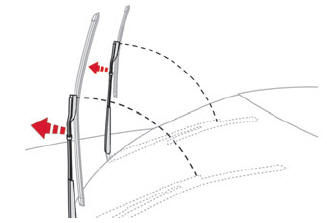
- Carry out these wiper blade replacement operations from the driver's side.
- Starting with the wiper blade farthest from you, hold each arm by the rigid section and raise it as far as possible.
 Take care not to hold the
arms at the jet
locations.
Take care not to hold the
arms at the jet
locations.
Do not touch the wiper blades. Risk of irreparable deformation.
Do not release them while moving them. Risk of damaging the windscreen!
- Clean the windscreen using screenwash fluid.
 Do not apply "Rain X" type
waterrepellent
products.
Do not apply "Rain X" type
waterrepellent
products.
- Unclip the worn wiper blade closest to you and remove it.
- Install the new wiper blade and clip it to the arm.
- Repeat the procedure for the other wiper blade.
- Starting with the wiper blade closest to you, once again hold each arm by the rigid section, then guide it carefully onto the windscreen.
Removing/refitting at the rear
- Hold the arm by the rigid section and raise it as far as possible.
- Clean the rear screen using screenwash fluid.
- Unclip the worn wiper blade and remove it.
- Install the new wiper blade and clip it to the arm.
- Once again hold the arm by the rigid section, then guide it carefully onto the rear screen.
 Automatic windscreen wipers
Automatic windscreen wipers
In AUTO mode, the windscreen wipers operate
automatically, without any action on the part of
the driver. If rain is detected, the wiping adapts to
the intensity of the rainfall automatically...
 Safety
Safety
..
Other information:
Citroen C3 2016-2026 Owners Manual: Gear selector module
1. Sport programme P. Parking Vehicle immobilised, parking brake applied or released. Starting the engine. R. Reverse gear Reversing manoeuvres, vehicle stationary, engine at idle. N. Neutral Vehicle immobilised, parking brake applied. Starting the engine. D. Automatic operation M. + / - Manual operation To move up / down through the gears, move ba..
Citroen C3 2016-2026 Owners Manual: Important!
Never leave the engine running in a closed space without sufficient ventilation. Internal combustion engines emit toxic exhaust gases such as carbon monoxide. Danger of poisoning and death! In severe wintry conditions (temperature below -23°C), let the engine run for 4 minutes before moving off, to ensure the correct operation and durability of the mechanical components of your vehicl..
Categories
- Manuals Home
- 3rd Generation C3 Owners Manual
- 3rd Generation C3 Service Manual
- Orange warning/indicator lamps
- Setting the date and time
- LCD symbols instrument panel
- New on site
- Most important about car
Copyright © 2026 www.citroenc3.org
