Citroen C3: CITROËN Connect Nav / Menus
Connected navigation
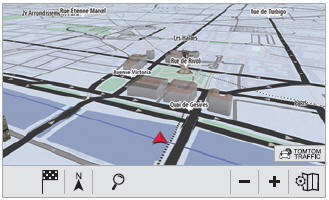
 Enter navigation settings and
choose a
destination.
Enter navigation settings and
choose a
destination.
Use real-time services, depending on equipment.
Applications
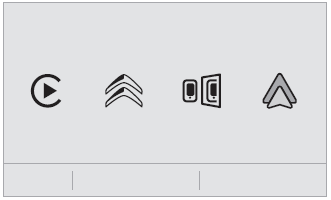
 Run certain applications on a
smartphone
connected via CarPlay®, MirrorLinkTM
(available in some countries) or Android Auto.
Run certain applications on a
smartphone
connected via CarPlay®, MirrorLinkTM
(available in some countries) or Android Auto.
Radio Media
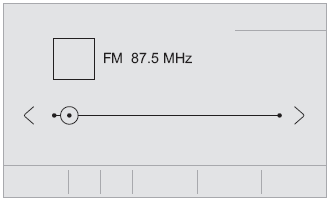
 Select an audio source or radio
station, or
display photographs.
Select an audio source or radio
station, or
display photographs.
Telephone
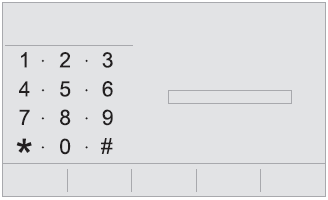
 Connect a telephone via
Bluetooth®, read
messages and emails and send quick
messages.
Connect a telephone via
Bluetooth®, read
messages and emails and send quick
messages.
Settings
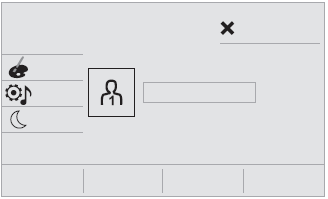
 Configure a personal profile
and/or
configure the sound (balance, ambience,
etc.) and the display (language, units, date, time,
etc.).
Configure a personal profile
and/or
configure the sound (balance, ambience,
etc.) and the display (language, units, date, time,
etc.).
Vehicle
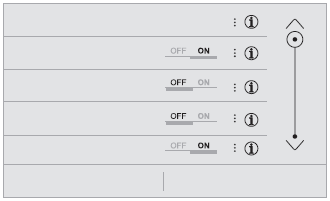
 Activate, deactivate or configure
certain
vehicle functions.
Activate, deactivate or configure
certain
vehicle functions.
Air conditioning
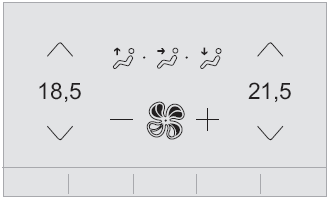
 Manage various temperature and
air flow
settings.
Manage various temperature and
air flow
settings.
 Steering mounted controls
Steering mounted controls
Voice control:
This control is located on the steering
wheel or at the end of the lighting control stalk
(depending on equipment).
Short press, system voice control...
Other information:
Citroen C3 2016-2026 Owners Manual: Installing child seats
In compliance with European regulations, this table indicates the possibilities for installing child seats secured using the seat belt and universally approved (a) as well as the largest ISOFIX and i-Size child seats for the seat positions fitted with ISOFIX anchoring points in the vehicle. Rules: A position that is i-Size compatible is also compatible for R1, R2 and F2X, F2, B2. A posi..
Citroen C3 2016-2026 Owners Manual: Reinitialisation. Malfunction
Reinitialisation The system must be reinitialised after any adjustment to the pressure of one or more tyres, and after changing one or more wheels. Before reinitialising the system, make sure that the pressures of the four tyres are correct for the conditions of use of the vehicle and conform to the values written on the tyre pressure label. Check the pressures of the four tyres before pe..
Categories
- Manuals Home
- 3rd Generation C3 Owners Manual
- 3rd Generation C3 Service Manual
- ISOFIX child seats
- AdBlue® (BlueHDi)
- Refuelling
- New on site
- Most important about car
Copyright © 2026 www.citroenc3.org

