Citroen C3: Technical data / Identification markings
Citroen C3 2016-2026 Owners Manual / Technical data / Identification markings
Various visible markings for vehicle identification and vehicle search.
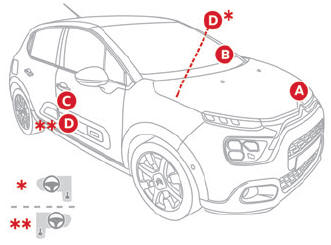
A. Vehicle Identification Number (VIN), under the bonnet.
Stamped on the chassis.
B. Vehicle Identification Number (VIN), on the dashboard.
Printed on an adhesive label visible through the windscreen.
C. Manufacturer's label.
- Affixed to the right-hand door.
- Bears the following information:
- Manufacturer’s name.
- European whole vehicle type approval number.
- Vehicle Identification number (VIN).
- Gross vehicle weight (GVW).
- Gross train weight (GTW).
- Maximum weight on the front axle.
- Maximum weight on the rear axle.
D. Tyres/paint code label.
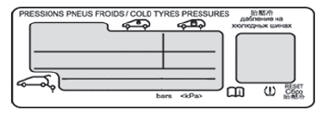
Affixed to the driver's door.
Bears the following information about the tyres:
- Tyre pressures, unladen and laden.
- Tyre specification, made up of the dimensions and type as well as the load and speed indices.
- Spare tyre inflation pressure.
Also indicates the paint colour code.
 The
vehicle may be originally equipped
with tyres with higher load and speed
indices than those indicated on the label,
without affecting tyre pressure (on cold tyres).
The
vehicle may be originally equipped
with tyres with higher load and speed
indices than those indicated on the label,
without affecting tyre pressure (on cold tyres).
 Dimensions
Dimensions
(..
 Touch screen BLUETOOTH audio system
Touch screen BLUETOOTH audio system
Multimedia audio system - Bluetooth® telephone
The
functions and settings described
vary according to the vehicle version and
configuration.
For safety reasons and
because they
require sustained attention by the driver,
the following operations must be carried out
with the vehicle stationary and the ignition
on:
Pairing the smartphone with the system in
Bluetooth mode...
Other information:
Citroen C3 2016-2026 Owners Manual: Automatic headlamp dipping
When the ring is in the "AUTO” position, this system automatically switches between dipped and main beam headlamps according to the lighting and traffic conditions, using a camera located at the top of the windscreen. This system is a driving aid...
Citroen C3 2016-2026 Owners Manual: Navigation
Choice of a destination To a new destination Press Navigation to display the main page. Press the "MENU" button to access the secondary page. Select "Enter address". Select the "Country". Enter the "City", the "Street" and the "Number", and confirm by pressing on the displayed suggestions...
Categories
- Manuals Home
- 3rd Generation C3 Owners Manual
- 3rd Generation C3 Service Manual
- Setting the date and time
- AdBlue® range indicators (BlueHDi)
- Energy economy mode
- New on site
- Most important about car
Copyright © 2026 www.citroenc3.org
