Citroen C3: Access / Locking the vehicle
Citroen C3 2016-2026 Owners Manual / Access / Locking the vehicle
Normal locking
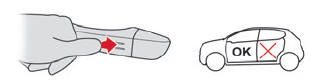
- With the electronic key in the recognition zone, press with a finger or thumb on one of the front door handles (at the markings) to lock the vehicle.
It is not possible to lock the vehicle if one of the keys is left inside the vehicle.
 The
illumination of the direction
indicators for a few seconds signals:
The
illumination of the direction
indicators for a few seconds signals:
- The locking of the vehicle for versions without alarm.
- activation of the alarm for other versions.
 For safety and theft
protection reasons,
never leave the electronic key in the
vehicle, even when you are close to it. It is
recommended that you keep it on your
person.
For safety and theft
protection reasons,
never leave the electronic key in the
vehicle, even when you are close to it. It is
recommended that you keep it on your
person.
 Accumulations (water, dust,
grime, salt,
etc.) on the inner surface of the door
handle may affect detection.
Accumulations (water, dust,
grime, salt,
etc.) on the inner surface of the door
handle may affect detection.
If cleaning the inner surface of the door handle using a cloth does not restore detection, contact a CITROËN dealer or a qualified workshop.
A sudden splash of water (stream of water, high pressure jet washer, etc.) may be identified by the system as the desire to open the vehicle.
 Keyless Entry and Starting
Keyless Entry and Starting
This system allows the unlocking, locking
and starting of the vehicle, while carrying the
electronic key on your person in the recognition
zone A.
Unlocking the vehicle
With the electronic key on your person in
recognition zone A, pass your hand behind the
door handle of one of the front doors, or press
the tailgate opening control...
 Deadlocking
Deadlocking
Deadlocking renders the
interior door
controls inoperative. It also deactivates
the central locking button.
The horn remains operational.
Never leave anyone inside the vehicle when it
is deadlocked...
Other information:
Citroen C3 2016-2026 Owners Manual: Interior fittings
Sun visor Glove box 12 V accessory socket (max. 120 W). USB socket Open storage with double cup holder Front armrest (depending on version) Storage trays Mat (depending on version) Sun visor The driver's sun visor is fitted with a vanity mirror with concealing flap and a card holder (or ticket holder)...
Citroen C3 2016-2026 Owners Manual: Automatic windscreen wipers
In AUTO mode, the windscreen wipers operate automatically, without any action on the part of the driver. If rain is detected, the wiping adapts to the intensity of the rainfall automatically. Detection of rainfall is by means of a rain/sunshine sensor at the top centre of the windscreen, behind the rear view mirror...
Categories
- Manuals Home
- 3rd Generation C3 Owners Manual
- 3rd Generation C3 Service Manual
- LCD symbols instrument panel
- CITROËN ConnectedCAM®
- Operation
- New on site
- Most important about car
Copyright © 2026 www.citroenc3.org
