Citroen C3: Technical data / Diesel engines
Citroen C3 2016-2026 Owners Manual / Technical data / Diesel engines
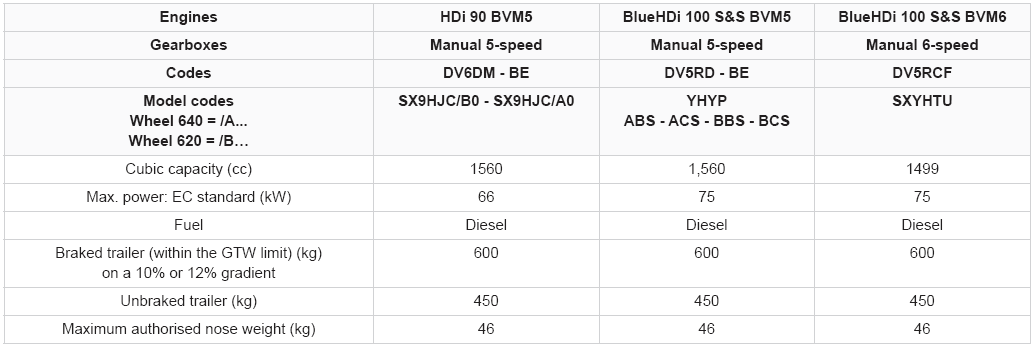
 Dimensions
Dimensions
(in mm)
These dimensions have been measured on an
unladen vehicle.
..
Other information:
Citroen C3 2016-2026 Owners Manual: Telephone
USB sockets Depending on equipment, for more information on the USB sockets compatible with the CarPlay®, MirrorLinkTM or Android Auto applications, refer to the "Ease of use and comfort" section. The synchronisation of a smartphone allows users to display applications adapted to the CarPlay®, MirrorLinkTM or Android Auto technology of the smartphone on the vehicle screen. For the CarP..
Citroen C3 2016-2026 Owners Manual: Locating the vehicle. Advice
Locating the vehicle This function helps you to spot your vehicle from a distance, with the vehicle locked: The sidelamps and dipped beam headlamps come on for 30 seconds. Press this button. Pressing again before the end of the timed period switches off the lamps immediately. Advice Remote control The remote control is a sensitive, highfrequency device; avoid handling it in your pock..
Categories
- Manuals Home
- 3rd Generation C3 Owners Manual
- 3rd Generation C3 Service Manual
- LCD symbols instrument panel
- Automatic air conditioning
- Central locking not functioning
- New on site
- Most important about car
Copyright © 2026 www.citroenc3.org

