Citroen C3: Practical information / Bonnet
 Stop & Start
Stop & Start
Before doing anything under the bonnet, you must switch off the ignition to avoid any risk of injury resulting from an automatic change to START mode.
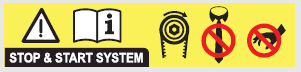
 The location of the
interior bonnet
release lever prevents the bonnet being
opened when the left-hand front door is
closed.
The location of the
interior bonnet
release lever prevents the bonnet being
opened when the left-hand front door is
closed.
 When the engine is hot,
handle the
exterior safety catch and the bonnet stay
with care (risk of burns), using the protected
area.
When the engine is hot,
handle the
exterior safety catch and the bonnet stay
with care (risk of burns), using the protected
area.
When the bonnet is open, take care not to damage the safety catch.
Do not open the bonnet under very windy conditions.
 Cooling of the engine
when stopped
The engine cooling fan may start after
the engine has been switched off.
Take care with objects or clothing that
could be caught in the blades of the fan!
Cooling of the engine
when stopped
The engine cooling fan may start after
the engine has been switched off.
Take care with objects or clothing that
could be caught in the blades of the fan!
Opening
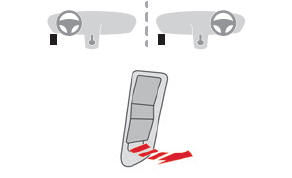
- Open the left-hand front door.
- Pull the interior release lever, located at the bottom of the door frame, towards you.
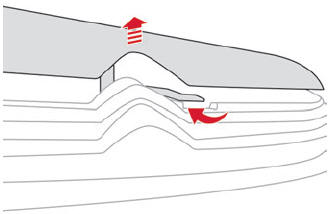
- Lift the exterior safety catch and raise the bonnet.
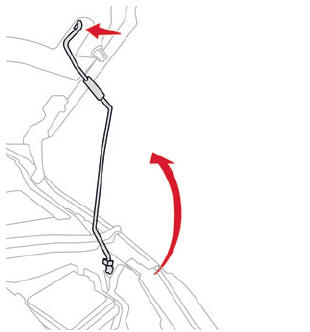
- Unclip the stay from its housing and place it in the support slot to hold the bonnet open.
Closing
- Hold the bonnet and pull out the stay from the support slot.
- Clip the stay in its housing.
- Lower the bonnet and release it near the end of its travel.
- Pull on the bonnet to check that it is locked correctly.
Because of the presence of electrical equipment under the bonnet, it is strongly recommended that exposure to water (rain, washing, etc.) be limited.
 Roof bars
Roof bars
As a safety measure and to
avoid
damaging the roof, it is essential to use
the transverse bars approved for the vehicle.
Observe the instructions on fitting and use
contained in the guide supplied with the roof
bars...
 Engine compartment
Engine compartment
The engine represented is an example given for
illustration purposes only.
The locations of the following elements may
vary:
Air filter.
Engine oil dipstick...
Other information:
Citroen C3 2016-2026 Owners Manual: Changing the battery
A message is displayed on the instrument panel when the battery needs changing. Without Keyless Entry and Starting Battery type: CR2032 / 3 volts. With Keyless Entry and Starting Battery type: CR2032 / 3 volts. Unclip the cover by inserting a small screwdriver in the slot and raise the cover...
Citroen C3 2016-2026 Owners Manual: Lighting dimmer
Allows manual adjustment of the brightness of the instrument panel and touch screen according to the outside lighting. Only works when the vehicle lamps are on (except daytime running lamps) and in night mode. Two buttons With the lamps on, press button A to increase the brightness of the lighting, or button B to decrease it...
Categories
- Manuals Home
- 3rd Generation C3 Owners Manual
- 3rd Generation C3 Service Manual
- Cruise control
- Pairing a Bluetooth® telephone
- Operation
- New on site
- Most important about car
