Citroen C3: Driving / Reversing camera
Refer to the General recommendations on the use of driving and manoeuvring aids.
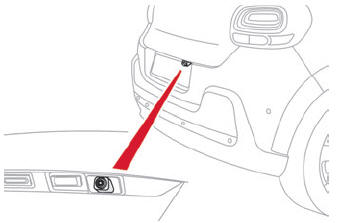
The reversing camera is activated automatically when reverse gear is engaged.
The image is displayed on the touch screen.
 The reversing camera
function may be
supplemented by the parking sensors.
The reversing camera
function may be
supplemented by the parking sensors.
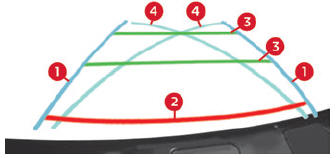
The blue lines 1 indicate the general direction of the vehicle (the gap corresponds to the width of your vehicle including the mirrors).
The red line 2 represents a distance of about 30 cm beyond the edge of your vehicle's rear bumper.
The green lines 3 represent distances of about 1 6 and 2 metres beyond the edge of your vehicle's rear bumper.
The turquoise curves 4 show the maximum turning angle in either direction.
It is normal to have a part of the number plate showing at the bottom of the screen.
 Opening the tailgate
causes the display to disappear.
Opening the tailgate
causes the display to disappear.
 Clean the reversing camera
regularly using a soft, dry cloth.
Clean the reversing camera
regularly using a soft, dry cloth.
 Parking sensors
Parking sensors
Refer to the General recommendations on the
use of driving and manoeuvring aids.
Using sensors located in the bumper, this
system signals the proximity of obstacles
(e...
Other information:
Citroen C3 2016-2026 Owners Manual: Towing
Procedure for having your vehicle towed or for towing another vehicle using the towing eye. General recommendations Observe the legislation in force in the country where you are driving. Ensure that the weight of the towing vehicle is higher than that of the towed vehicle. The driver must remain at the wheel of the towed vehicle and must have a valid driving licence. When towing a vehicle with..
Citroen C3 2016-2026 Owners Manual: Central locking
Manual Press this button to lock/unlock the vehicle (doors and boot) from inside the vehicle. The indicator lamp comes on to confirm the central locking of the vehicle. The central locking does not take place if one of the doors is open. When locking/deadlocking from the outside When the vehicle is locked or deadlocked from the outside, the indicator lamp flashes and the button is i..
Categories
- Manuals Home
- 3rd Generation C3 Owners Manual
- 3rd Generation C3 Service Manual
- Setting the date and time
- Speed limiter
- Operation
- New on site
- Most important about car

