Citroen C3: Overview
Citroen C3 2016-2026 Owners Manual / Overview
These illustrations and descriptions are intended as a guide. The presence and location of some elements vary depending on the version or trim level.
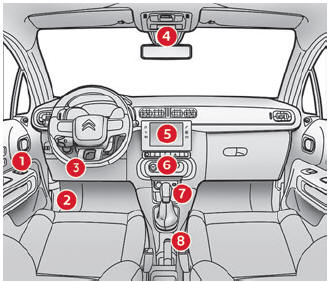
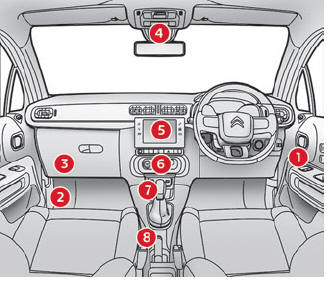
- Door mirrors Watch trending global premieres on 123Movies legal official platform.
Blind Spot Monitoring System
Electric windows
- Bonnet release
- Dashboard fuses
- Courtesy lamp
Interior rear view mirror
Emergency or assistance call
Warning lamps display for seat belts and front passenger airbag
CITROËN ConnectedCAM®
- Touch screen
- Heating/Air conditioning
- Gearbox
- Parking brake
Steering-mounted controls
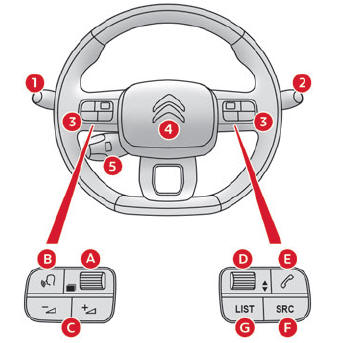
- External lighting controls/Direction indicators
- Wiper controls/Screenwash/Trip computer
- Audio system controls (depending on version)
- Select the instrument panel display mode
- Voice commands
- Decrease/Increase volume
- Select previous/next media
Confirm a selection
- Access the Telephone menu
Manage calls
- Select an audio source
- Display the list of radio stations/audio tracks
- Horn
- Cruise control/Speed limiter controls
Central control bar
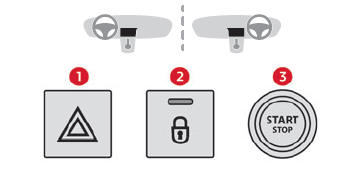
- Hazard warning lamps
- Central locking
- Starting/switching off the engine
Side control bar
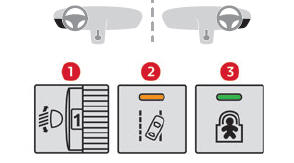
- Headlamp beam height adjustment
- Lane Departure Warning System
- Electric child lock
 Welcome
Welcome
Thank you for choosing a Citroën C3.
This document presents the key information and recommendations required
for you to be able to explore your vehicle in complete safety...
 Eco-driving
Eco-driving
Eco-driving refers to a range of everyday
practices that allow the motorist to optimise their
fuel consumption and CO2emissions.
Optimise your use of the gearbox
With a manual gearbox, move off gently and
change up promptly...
Other information:
Citroen C3 2016-2026 Owners Manual: Ventilation
Air intake The air circulating in the passenger compartment is filtered and originates either from the exterior, via the grille located at the base of the windscreen, or from the inside in air recirculation mode. Controls Depending on version, the controls are accessible in the "Air conditioning" touch screen menu or are grouped together in the control panel on the centre console...
Citroen C3 2016-2026 Owners Manual: Navigation
Choice of a destination To a new destination Press Navigation to display the main page. Press the "MENU" button to access the secondary page. Select "Enter address". Select the "Country". Enter the "City", the "Street" and the "Number", and confirm by pressing on the displayed suggestions...
Categories
- Manuals Home
- 3rd Generation C3 Owners Manual
- 3rd Generation C3 Service Manual
- Android Auto smartphone connection
- Pairing a Bluetooth® telephone
- Speed limiter
- New on site
- Most important about car
Copyright © 2026 www.citroenc3.org
