Citroen C3: Touch screen BLUETOOTH audio system / Menus
Radio
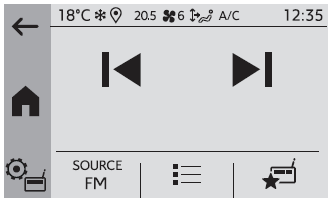
 Select a radio station.
Select a radio station.
Media
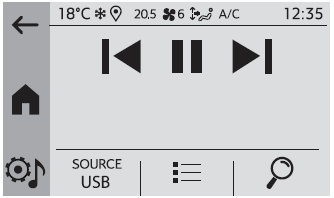
 Select an audio source.
Select an audio source.
Telephone
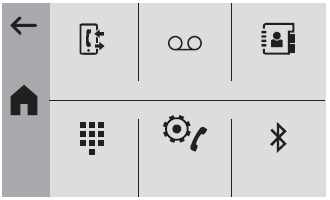
 Connect a mobile phone via
Bluetooth®.
Connect a mobile phone via
Bluetooth®.
Driving
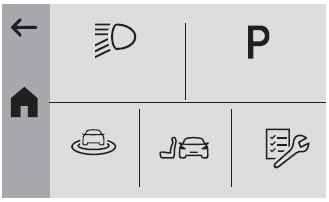
 Activate, deactivate or
configure certain
vehicle functions (depending on
equipment/version).
Activate, deactivate or
configure certain
vehicle functions (depending on
equipment/version).
Settings
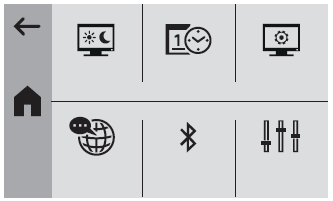
 Adjust the sound settings (balance,
ambience, etc.), the display (language,
units, date, time, etc.) or configure the system
(privacy).
Adjust the sound settings (balance,
ambience, etc.), the display (language,
units, date, time, etc.) or configure the system
(privacy).
 Steering mounted controls - Type 2
Steering mounted controls - Type 2
Voice commands:
This control is located on the steering
wheel or at the end of the lighting control stalk
(depending on equipment).
Short press, smartphone voice commands via
the system...
 Radio
Radio
Choose the band
Press the "Radio" menu.
Press the "SOURCE" button.
Choose the band: FM, AM or DAB, depending
on equipment.
Selecting a station
Press one of the buttons for an
automatic
search for radio stations...
Other information:
Citroen C3 2016-2026 Owners Manual: Collision Risk Alert
This function warns the driver that their vehicle is at risk of a collision with the vehicle in front or with a pedestrian present in their traffic lane. Modifying the alert trigger threshold This trigger threshold determines the sensitivity with which the function warns of the risk of collision...
Citroen C3 2016-2026 Owners Manual: Keyless Entry and Starting
This system allows the unlocking, locking and starting of the vehicle, while carrying the electronic key on your person in the recognition zone A. Unlocking the vehicle With the electronic key on your person in recognition zone A, pass your hand behind the door handle of one of the front doors, or press the tailgate opening control...
Categories
- Manuals Home
- 3rd Generation C3 Owners Manual
- 3rd Generation C3 Service Manual
- LCD symbols instrument panel
- Central locking not functioning
- ISOFIX child seats
- New on site
- Most important about car
Copyright © 2026 www.citroenc3.org
