Citroen C3: 7-inch or 8-inch touch screen / Menus
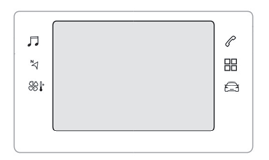
 Radio Media.
Radio Media.
See “Audio equipment and telematics” section..
 Mirror Screen or Connected
navigation
(depending on equipment).
Mirror Screen or Connected
navigation
(depending on equipment).
See “Audio equipment and telematics” section..
 Air conditioning.
Air conditioning.
Allows adjustment of the various settings for temperature, air flow, etc.
For more information on Heating, Manual air conditioning and Automatic air conditioning, please refer to the corresponding sections.
 Telephone.
Telephone.
See “Audio equipment and telematics” section..
 Applications.
Applications.
Allows the display of the connected services available.
See “Audio equipment and telematics” section.
 Vehicle or Driving
(depending on
equipment).
Vehicle or Driving
(depending on
equipment).
Allows the activation, deactivation and adjustment of settings for certain functions. The functions accessible from this menu are arranged under two tabs: "Vehicle settings" and "Driving functions".
 Volume control / mute.
Volume control / mute.
See “Audio equipment and telematics” section.
 Press with three fingers
on the touch
screen to access the menu carousel.
Press with three fingers
on the touch
screen to access the menu carousel.
Upper bar
- Certain information is displayed permanently in the upper bar of the touch screen:
- Reminder of the air conditioning information, and access to a simplified menu (temperature and air flow adjustment only).
- Reminder of information from the RadioMedia and Telephone menus and navigation instructions (depending on equipment).
- Notification zone (SMS and E-mail) (depending on equipment).
 Access to the Settings.
Access to the Settings.
 General operation
General operation
Recommendations
This screen is of the capacitive type.
Do not use pointed objects on the touch
screen.
Do not touch the touch screen with wet hands...
 Trip computer
Trip computer
Information displayed about the current journey
(range, fuel consumption, average speed, etc.)...
Other information:
Citroen C3 2016-2026 Owners Manual: 5-speed manual gearbox
Engaging reverse gear Fully depress the clutch pedal. Push the gear lever fully to the right, then backwards. Only engage reverse gear when the vehicle is stationary with the engine at idle. As a safety precaution and to facilitate starting the engine: Always select neutral. Depress the clutch pedal. ..
Citroen C3 2016-2026 Owners Manual: Starting the engine
With the parking brake applied: With a manual gearbox, place the gear lever in neutral then fully depress the clutch pedal. With an automatic gearbox, place the gear selector in mode N or P then fully depress the brake pedal. Insert the key into the ignition switch; the system recognises the code. Unlock the steering column by simultaneously turning the steering wheel and the key. ..
Categories
- Manuals Home
- 3rd Generation C3 Owners Manual
- 3rd Generation C3 Service Manual
- Manual child lock
- Cruise control
- Central locking not functioning
- New on site
- Most important about car
